For a blogger writing good quality post is not everything to be at the top among thousands competitors. While counting that adding proper meta description is one of the important factor to be considered. Meta description is an XML or HTML element that tell search engine's crawler about your webpage.
Search engines show the meta description to the users when they search about anything. So we can call it as a snippets in the search result and while sharing to any social network like Facebook, Google+ etc. Optimizing the meta description is very important for on-page SEO. Maximum 160 character is optimum for meta description because search engines generally truncate snippets longer than 160 characters.
Search engines show the meta description to the users when they search about anything. So we can call it as a snippets in the search result and while sharing to any social network like Facebook, Google+ etc. Optimizing the meta description is very important for on-page SEO. Maximum 160 character is optimum for meta description because search engines generally truncate snippets longer than 160 characters.
1. HOW TO ADD META DESCRIPTION OF HOMEPAGE.
- Login Blogger dashboard.
- Go to Settings>Search Preferences>Meta tags>Description and then click edit button.
- Select 'Yes" at the radio button.
- Now in the box write down your keyword rich meta description for the blogger home page.
- Click 'Save changes' button.
2. HOW TO ADD META DESCRIPTION FOR EACH BLOG POSTS AND PAGES
- To add meta description for a blog post go to 'POST' tag in Blogger dashboard . Now click edit on the post you want to add meta description or create a new post. For adding in page go to 'Pages' tag and select the page you wanted or create a new page
- Click on 'Search Description" at the right panel and enter your meta description in the box.
- Finally click 'Done' . Similarly for each posts and pages you have to add meta description individually.
3. HOW TO CHECK META DESCRIPTION WORKING.
- Open the homepage or posts or pages in web browser. Now select Ctrl+U to open 'Page source' or right click and then Ctrl+F. Now a search box will appear at the top-right corner. Type the same meta description you given for the URL assigned before . Now you will find the same description in that source page.
Remember for older posts and pages it took little time to show with the search engine result. So be patient till your meta description crawled in search engine.
For any suggestion please use below comment section and don't forget to share this information.
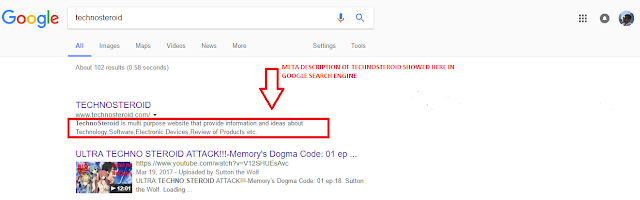








No comments