Hi friends, today I'm going to share one of the main problem I have faced in my blogging carrier. Since 2013 I'm active in blogging but none of the time i wanted to change my domain from blogspot to any other popular suffix like .com or to any other. Blogspot mean the URL suffix along with all blogs starting with Google's free blogger platform. For example http://technosteroid.blogspot.com/
But recently i would like to move to next level in blogging for that first i wanted to change my personal URL from blogspot to .COM . For my website hosting i selected 'GoDaddy' and then purchased my domain. You can read how i changed my URL to .COM
Note: Due to verification in purchase from GoDaddy my domain needed some more steps to be active though it was indexed before. Below picture show my domain was changed to .Com but later it is under verification process so back change to blogspot.com till finished.
READ : HOW TO CHANGE THE BLOGSPOT TO .COM OR TO ANY OTHER DOMAIN SUFFIX WITHOUT ANY ERROR.
4. On the next page there should be a code generated that have to add into your blogger template . Copy the code and paste between <head> and </head> tag in your blogger template.
But recently i would like to move to next level in blogging for that first i wanted to change my personal URL from blogspot to .COM . For my website hosting i selected 'GoDaddy' and then purchased my domain. You can read how i changed my URL to .COM
Note: Due to verification in purchase from GoDaddy my domain needed some more steps to be active though it was indexed before. Below picture show my domain was changed to .Com but later it is under verification process so back change to blogspot.com till finished.
READ : HOW TO CHANGE THE BLOGSPOT TO .COM OR TO ANY OTHER DOMAIN SUFFIX WITHOUT ANY ERROR.
STEPS TO ADD ADSENSE IN NON HOSTED WEBSITE
- Log in to your adsense account
- Go to My ads > Other products
- Now submit your new URL needed to link with the adsense
4. On the next page there should be a code generated that have to add into your blogger template . Copy the code and paste between <head> and </head> tag in your blogger template.
5. Now click 'Done'.
Now you have done everything that possibly you could do. Now the ball is with Google, they will undergoes a verification process through your website that lasts 3 days to bit more days. The only difficulty I faced is that during the verification time there will be no adsene advertisement in your website but only blank spaces. This definitely give a bad impact on the website as it seems like baldness :)
For any suggections please use the comment ssection and don't forget to share this too
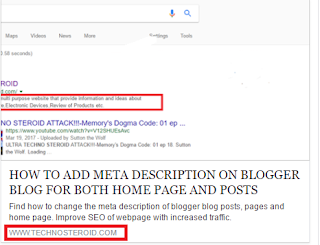

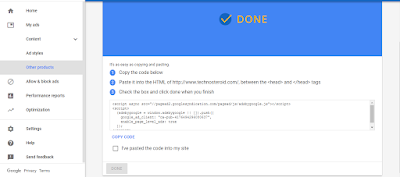





www.168wbtoto.com
ReplyDelete